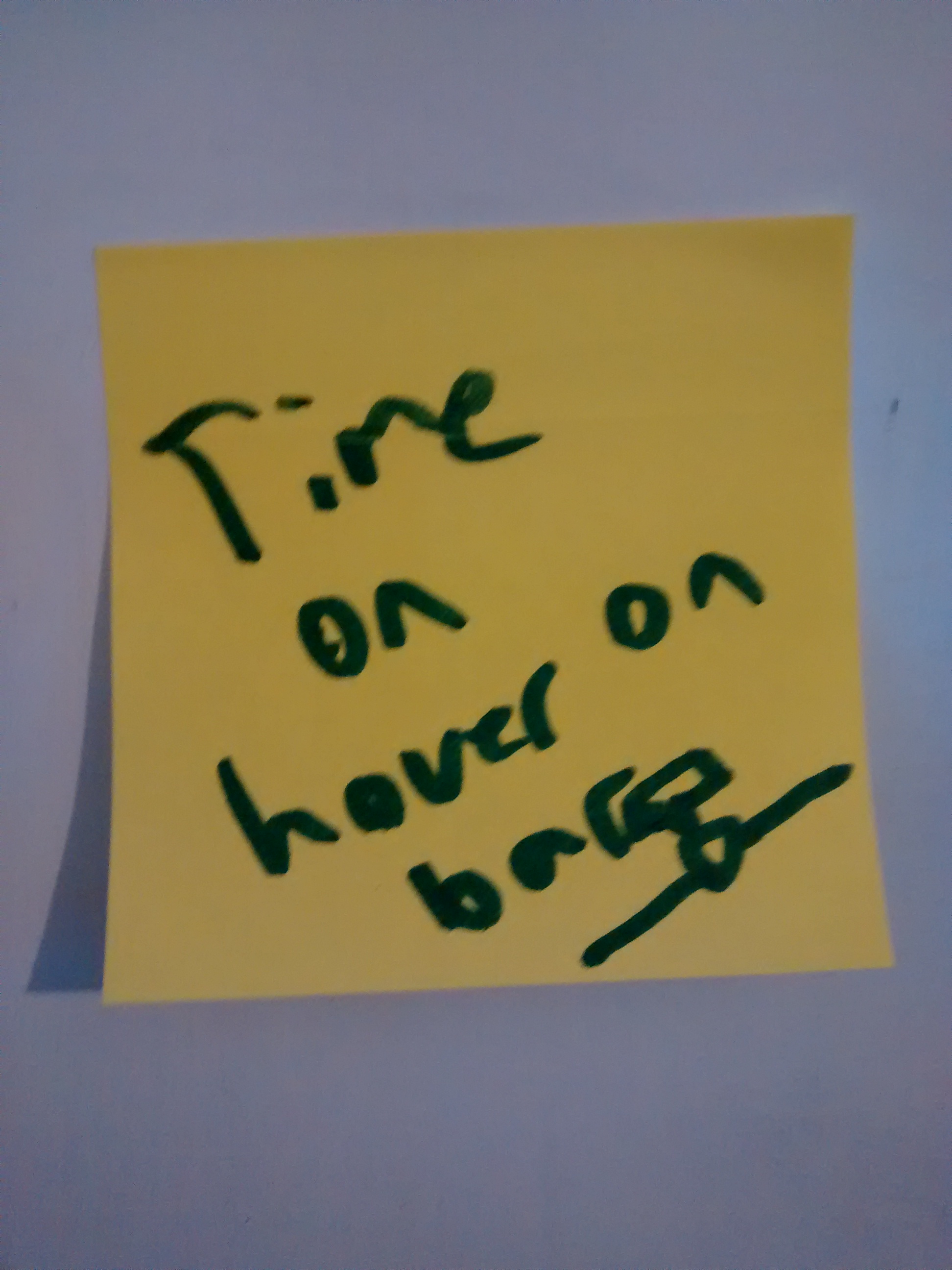If you're seeing your videos stutter or lag out from time to time (or even very often) you've come to the right place!
Buffering can be a tricky one to fix, a couple things below that might help:
-
Use the quality selector to lower the quality of your video
-
Restart your Router + Chromecast (to restart the chromecast just pull the power out of the back)
-
Try moving your laptop closer to your router as you stream (plug the internet directly into your laptop if possible)
-
Ensure that videos you download are in .mp4 or .mkv containers for optimal results
-
If you want to play other formats or really high quality videos you may need to look at upgrading your router - we know this sucks but from debugging a ton of these sometimes it's the only way.
If you're still having issues after doing the above, please shoot us an email at team@getvideostream.com